By Mark Fincham, Chief Technical Partner.
Check the current IT landscape within your business.
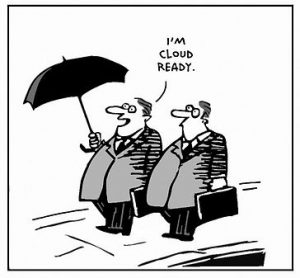
Here’s the second in our series of Cloudification Top Tips (see #1) where we look a little deeper into the preparations you need to make in your existing IT infrastructure for a successful cloud migration.
Although cloud migration may allow you to de-commission unsupported server hardware, you will still have to ensure that your users PC’s have hardware and operating systems that are at a supported level.
Check the expiry of your software application licences, if these are up for renewal shortly, now might be the right time to look for cloud based alternatives, they may even influence your choice of vendor (see Cloudification Top Tip #1).
Begin an analysis of your IT assets by asking yourself the following questions:
Are the machines clean from viruses and other ad or malware?
Perform a thorough check and where necessary, cleanse, all the machines you will be migrating. If you don’t already use them, employ an industrial grade AV Solution: eg. McAfee. In addition, run tools like Malwarebytes and HitmanPro to provide extra protection. Keep logs of any issues discovered and communicate these fixes to the users.
Are the operating systems patched and up to date?
Upgrade and apply all OS patches and fixes.
How is your existing backup process?
Perform a full backup of your critical business data before you start any migration. Employ a professional backup technology (Acronis, Paragon or Nova for example) to backup your data to a separate mechanism (NAS) of sufficient capacity. Ensure that you have a tried and tested rollback strategy.
Are there any existing IT bottlenecks?
In a cloud environment, a stable and robust network connection to your cloud services is critical. Ensure your internet connectivity is not already maxed-out under normal working conditions and upgrade where necessary to ensure sufficient bandwidth is available. Check that your printers, scanners, routers & other networking components are all working as intended before you start. Identify any existing hardware issues and document these before embarking on your migration, you don’t want what was a legacy issue, being attributed to your migration.
These activities should be at the core of your assessment and preparation exercise, be wary of the potential disruption they could cause your users, so make sure you plan your approach thoroughly and document & communicate your findings effectively.
For informal discussion on Cloud Migration in particular contact CloudCIO

Unlibeevalbe how well-written and informative this was.